Updating to Nuxt Bridge
In my last article, I wrote about the challenges I encountered with switching state management systems, from Vuex to Pinia. You can read that here in case you're interested: Challenges switching to Pinia
The switch to Pinia (or, at the least the attempt to switch) is related because Nuxt does wish to support Pinia in Nuxt three, as well as Nuxt Bridge. My coworker Olivier and I thought that switching to Pinia may make the upgrade to Nuxt Bridge easier. In the end, we decided not to use Pinia, but I'm not sure it would have made much of a difference either way.
This article will serve as documentation for the upgrade path to Nuxt Bridge from a Nuxt JS project using Vue2 and the Options API. I hope it will also help others who may be struggling with upgrading to Nuxt Bridge and, eventually, Nuxt 3.
As Mario would say, Here we go!
First steps
Going off of the Nuxt Bridge migration guide we must first remove any package-lock.json or yarn.lock files (why, I'm not sure, but that's what the docs state, so that's what we do). In our case, we use package.json for adding new dependencies, so we need to remove nuxt and add nuxt-edge.
- "nuxt": "^2.15.0"
+ "nuxt-edge": "latest"
Then run yarn install
After we test our dev and production builds, we need to then add the nuxt bridge dependency. We use yarn, so we'll run the command:
yarn add --dev @nuxt/bridge@npm:@nuxt/bridge-edge
Nuxi CLI command and updating scripts
At first, I had no idea why Nuxt decided to switch from the nuxt CLI command to nuxi. Seemed a little strange.
It comes down to the fact that you can, in fact, still run the nuxt command to run your local nuxt server. In order to utilize Nuxt Bridge, we have to update our scripts to use nuxt instead of nuxt.
In our case, we have scripts such as this:
"dev": "cross-env NODE_ENV=development nuxt",
Which needs to be changed to something like this:
"dev": "cross-env NODE_ENV=development nuxi dev",
Here is the official documentation
And now the problems
Normally, this is where I would test things; run yarn install or yarn, then run yarn dev and see if it works. But it won't, because we haven't updated our nuxt.config.js file yet.
To give you an example, if you run nuxi dev right now before updating the config file, you'll have error like this:
Nuxt CLI v3.0.0-rc.2-27530889.9e5a3cd 09:39:39
09:39:39
> Local: http://localhost:3000/
> Network: http://##.##.###.###:3000/
ERROR Cannot start nuxt: Cannot read properties of undefined (reading 'callHook') 09:39:41
at load (node_modules/nuxi-edge/dist/chunks/dev.mjs:6735:33)
...
This was actually an error very similar to the one i received when I first attempted to upgrade directly from Nuxt.js to Nuxt 3. The reason is the config file.
Going back to the documentation, we see that we need to import and use defineNuxtConfig:
import { defineNuxtConfig } from '@nuxt/bridge'
export default defineNuxtConfig({
// Your existing configuration
})
However, in our case we still receive an error:
FATAL Please remove @nuxt/typescript-build from buildModules or set bridge.typescript: false to avoid conflict with bridge.
at setupTypescript (node_modules/@nuxt/bridge/dist/chunks/module.mjs:1173:11)
...
So, what's interesting is that the documentation does not explicityly state that this is an optional parameter that you can pass. It does tell you to remove typescript modules though.
So, if you are attempting to upgrade, make sure you go through each step of the upgrade process. Step by step. Don't try to test each individual step like I did, or you'll give yourself a headache.
Remove incompatible and obsolete modules
We only had the typescript-build module, so we remove this from our dependencies.
Remove @nuxt/typescript-build: Bridge enables same functionality
- "@nuxt/typescript-build": "^2.0.3",
We at Epigno do not use the composition-api, but you will have to remove it if you use it in your project. Note, that you may have an issue here if you are using pinia, since I'm petty sure that pinia actually requires the composition-api as a dependency.
Also, make sure you update your .gitignore file.
# Nitro folder
.output
Update your nuxt.config file!
Remember that you might have something in your config file that is looking for the old modules that you removed! So you need to remove these from your config. In our case, it was typescript-build in our build-modules configuration.
- buildModules: ['@nuxt/typescript-build', '@aceforth/nuxt-optimized-images'],
+ buildModules: ['@aceforth/nuxt-optimized-images'],
After running yarn, we can run yarn dev (or nuxi dev) and our project is up and running!
But now we have other issues
First, it's important to note that I have been building and testing this repository on both Linux and MacOS. The results are mostly the same. I will note what differences there are, if any.
An (almost) Infinite Loop
When I run yarn dev, the config file will run nuxi dev. Everything seems to be running OK!
However, when I open the browser (Google Chrome as usual) and enter the localhost address (127.0.0.1:3000), the terminal will show that there is an infinite loop as it looks for a variable.
$axios.onError
[Vue warn] Error in render: "TypeError: Cannot read properties of null (reading 'name')"
Error: Request failed with status code 401
at createError (/frontend/node_modules/axios/lib/core/createError.js:16:15)
at settle (/frontend/node_modules/axios/lib/core/settle.js:17:12)
at IncomingMessage.handleStreamEnd (/frontend/node_modules/axios/lib/adapters/http.js:269:11)
at IncomingMessage.emit (node:events:402:35)
at endReadableNT (node:internal/streams/readable:1343:12)
at processTicksAndRejections (node:internal/process/task_queues:83:21) {
config: {
url: '/auth',
...
There is a whole stack trace and it just continues to loop over and over again. This only appears to happen when you go directly to 127.0.0.1:3000.
When this first happened, I decided to just let it run in the background. Eventually it did stop, and returned a 404 error.
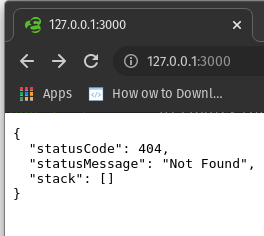
If I tried typing in the address again, I would get a page that displayed a 503 error:
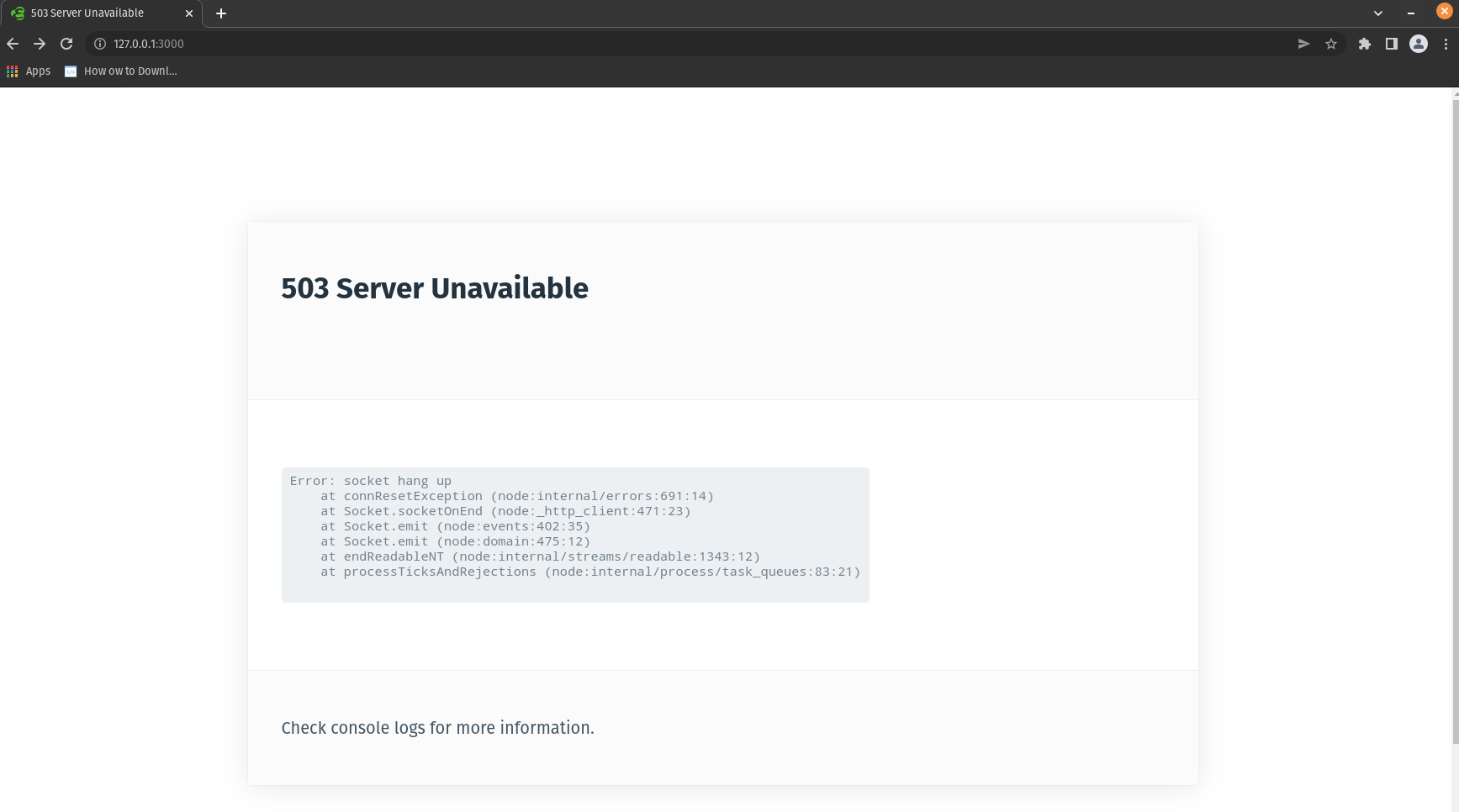
Looking at the terminal window, the stack trace eventually reveals that the user is "Unauthenticated"
...
data: { message: 'Unauthenticated.' }
},
isAxiosError: true,
toJSON: [Function: toJSON]
}
$axios.onError
So I suspect that there must be something wrong with auth or redirection, which wasn't a problem in NuxtJS.
Difference between Linux and MacOS
In MacOS, the infinite loop seems to be a true infinite loop; it never crashes, the server never stops, and I never receive any server error. However, the loop continues even if I manually navigate successfully to 127.0.0.1:3000/login.
Related issues?
Some research reveals that there may actually be a problem with Nuxt Bridge and compatibility with NuxtJS/Auth package, though the users have different problems.
Links: https://github.com/nuxt-community/auth-module/issues/1519#issuecomment-1112153311
Other errors
There are occasions where the authentication error just happens at random, causing the infinite loop problem.
Also, occasionally I would get a write error:
In the browser:
{
"statusCode": 500,
"statusMessage": "H3Error",
"stack": []
}
In the terminal we see the following:
ERROR [h3] write EPIPE
at afterWriteDispatched (node:internal/stream_base_commons:164:15)
at writeGeneric (node:internal/stream_base_commons:155:3)
at Socket._writeGeneric (node:net:795:11)
at Socket.connect (node:net:777:12)
at Object.onceWrapper (node:events:509:28)
at Socket.emit (node:events:402:35)
at Socket.emit (node:domain:475:12)
at PipeConnectWrap.afterConnect [as oncomplete] (node:net:1147:10)
I had no idea what this was! However, I did find two github issues, one closed and one that was opened a couple weeks ago.
First issue (Closed): https://github.com/nuxt/framework/issues/4085
Second issue (Open): https://github.com/nuxt-community/tailwindcss-module/issues/471
CSS loading problem
A separate issue is a problem loading the CSS correctly.
Upon any initial page load, the CSS styling does not get preloaded. So, the user will see a flash of unstyled HTML elements, images, etc, for just a moment before the styles are loaded and set.
I have tried importing the style sheet directly, but this did absolutely nothing.
This appears to be an ongoing issue. You can read more about it here: https://github.com/nuxt/bridge/issues/26
Conclusion
Unfortunately, as it stands, upgrading to Nuxt Bridge is a total non-starter for the Epital project. Two things need to be fixed before we could consider releasing this into production:
- Nuxt Auth needs to work out of the box, or a replacement needs to be recommended
- CSS processing needs to be updated and fixed
For now, it seems like we are stuck using the current version of NuxtJS and Vue2. Although the Nuxt team seems to beleive that Nuxt Bridge is stable and should allow current users of NuxtJS / Vue2 to be able to upgrade, it obviously still has some issues. Hopefully they can be addressed soon.
Due to these issues, Epigno will continue to use NuxtJS, Vuex, and Vue2 for the foreseeable future.


